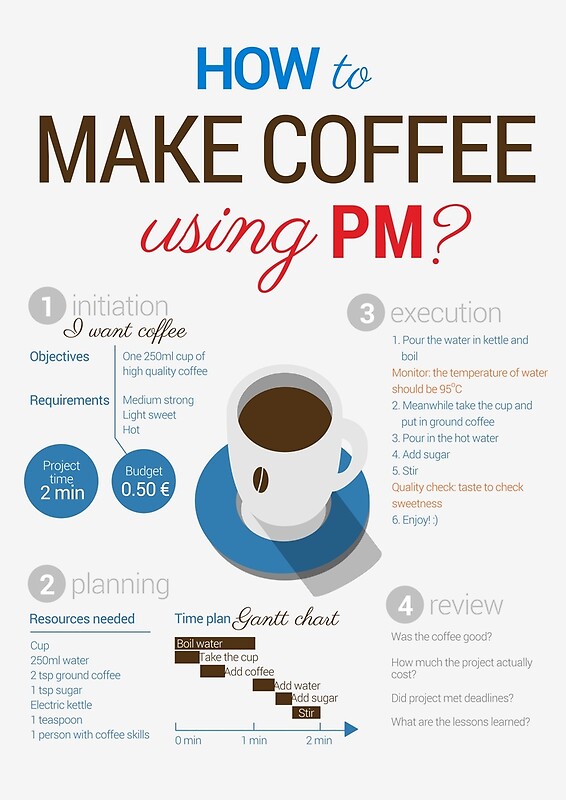Saturday, June 30, 2018
How to make coffee using Project Management?
Anything can be handle as a Project...
The Project Management Institute, Inc. (PMI) defines project management as "The application of knowledge, skills, tools and techniques to a broad range of activities in order to meet the requirements of a particular project."
So, if we apply these definition we can do anything with PM Methodology.
This excellent info-graphic explains four elemental phases of PM, a good example that allow us to use the methodology in our daily live:
Poster Author: Gundars Strazdins
Wednesday, June 13, 2018
Doughnut Pie Chart
WHAT
IS IT AND WHAT’S FOR?
Multi-level
Doughnut Pie Charts are a set of concentric circles which is used to visualize
hierarchical relationships. It allows you to show symmetrical and asymmetrical
tree structures in a consolidated pie-like structure.
Size of each item
represents its contribution to the inner parent category. It starts with a
single item that is put as a circle in the center. This is the root nod, a
concentric ring is set around this central circle to see the breakup of that
item. The concentric ring is then segmented to show how various child items
have contributed to the parent item.
This chart can be used to show various types of data like:
-
Multi-tiered data presentation
- Organization
structure
-
Inter-linked tree data
- Sales
breakup
- Many
Others…
Download Link:
One Slide Summary
FOCUS ON FACTS & HIGHLIGHTS
Senior professionals are one of the toughest crowds you’ll face as a presenter. That’s why an Executive Summary it’s required; where busy executives can get the highlights just reading a pair of lines.
“They want to know the key information, not all the details”.
“They want to know the key information, not all the details”.
So, with this PowerPoint Slide template you will have a visual way to present actual status, Issues / Block Roads and Next Steps as skilled level manager.
Download Link:

Ishikawa Diagram & 5 Why's Ver. 1.1
FISHBONE
DIAGRAM
A fishbone diagram, also
called a cause and effect diagram or Ishikawa diagram, is a visualization tool
for categorizing the potential causes of a problem in order to identify its
root causes.
This tool is used in the
"Analyze" phase of Six Sigma’s DMAIC (define, measure, analyze,
improve, control) approach to problem solving.
BENEFITS:
Some of them are as follows:
- Visual tool
which is very easy to understand and analyze.
- Helps to
identify the root cause of the problem.
- Expose
possible bottlenecks in the process.
- Identify ways
to improve the process.
- Prioritizes
further analysis and helps you take corrective action.
5 WHYS
ANALYSIS
The 5 whys analysis was
originally developed by Sakichi Toyoda, and was used to trace the root cause of
the problems within the manufacturing process of Toyota Motors.
Today, is frequently used
within LEAN Manufacturing, Gemba Kaizen and Six Sigma.
This tool's simplicity
gives it great flexibility and it combines well with other methods and
techniques.
Download Link:
Key Events for Project 1.12
By Paco SalasJune 13, 2018Gantt Chart, Project Management Tools, Project Milestones, Timeline
No comments:

WHEN
TO USE PROJECT MILESTONES / KEY EVNETS
Milestones are the
most important Events for a Project, they’re used to mark:
- Start / Finish of significant
phase(s) of work
- Mark a deadline for something
- Show when an important decision
is being made.
- Fixed points in time that need
calling out specifically.
With this excel
file it can be presented in a professional way.
MAIN
ADVANTAGES:
- Two ways to
visualize Milestones (With/without Duration Progress)
- Today Bar
automatically allocated in Graph Chart
- Adjustable Events
Positions (Top / Bottom)
- Competition
Progress Bar with percentages
- Default twenty
Milestones Rows (To increase: Copy Last Row then Insert Copied)
- Function to show
Individual Milestones in Graph & Yes/No selection to Activate/Deactivate
them.
Download Link:
Attendance Tracker Ver. 1.1
ATTENDANCE
TRACKER
Attendance List Control, always
helpful. It’s a Simple Tracker with tendency and graphical view.
Note: To modify "Locations" from Drop Lists go to “Master Data” Sheet and replace actual texts.
MAIN CHARACTERISTICS:
- Tendency Graph for attenders - Status Bar Chart Included
- Revision Date (Automatically updates with last Save Time Stamp)
- Visual Icons for each Status.
Download Link:
Open Issues List (OIL) Ver. 1.2
By Paco SalasJune 13, 2018Performance Measurement, Project Management Tools, Team Tools, Tracker
No comments:

WHY
AN OPEN ISSUES LIST (OIL) IS NECESSARY?
Simple Tracker that allows to record
and follow the progress of every problem or "Issue"
that user identifies until the problem is resolved.
Allows the management of their
priority and status to keep everyone on the team updated.
MAIN CHARACTERISTICS:
- Three
single status Drop list for tasks (Open, Closed & On Hold) and Priority
(Low, Normal & High)
- Bar Chart
to visualize Internal or Customer Open / Closed items.
- Issue
Tracker Graph with 1 to 4 Weeks visibility and priorities summary.
- Revision
date automatically updates based on last saved document date.
- Error
system Pokayoke for activities close status (If closed date it’s missing Yellow
triangle appears)
Download Link:
Monday, June 11, 2018
Gantt Chart & Action Plan Ver 2.17
By Paco SalasJune 11, 2018Gantt Chart, Project Management Tools, Project Milestones, Timeline
1 comment:

WHAT
IS A GANTT CHART?
It can be
defined as a Visual Bars chart that shows all of the different tasks/sub-tasks
of a project and the interaction relate to each other in terms of time. It can
be also interpreted as a Timeline. (Invented by
Henry Gantt around 1910 / 1915.)
GANTT CHART ELEMENTS
Attached you will
find a List of "Basics" that it needs to include but its not limited
to:
Project Start Date
When do you plan to start the
execution?
Main & Sub-Tasks
Keep focus in Milestones and
Activities that bring you a valor to the project.
Start, Duration &
Finish of Tasks
All of them needs to include a life
cycle that means Start to finish dates.
How
tasks group together, overlap and link with each other it’s also important to
be considered.
Responsible for
Each Task
Who will execute them?
Project Finish Date
Everything that starts needs to have
a finish dates.
HOW CAN I CREATE A GANTT / TIMELINE EASILY?
Based on the
previous information, I create a template based in MS Excel (Ver. 2013) with
automated formulas to make it easy to everyone. Advantages of the file:
- Full
Two Years Gantt Chart
- 130
Rows included by default (Tasks / Sub-Tasks)
- Start
& Finish date automatically calculated by Section
- Gantt
Bars Automatically Calculated
- Colorized
Status (Planned, Delayed, In Progress & Done)
- Competition
Progress bar added (Real vs Plan)
- Usable
"Risk Flags" from Drop List (Medium / High)
- Plan
vs Real dates per task (Filterable)
- Adjustable
Gantt View (Daily or Weekly Bases)
- Today
Date & Actual CW is highlight automatically
- Select
- Copy/Paste function allows Row’s insertion for new tasks
- Added
Quarters to Gantt Chart Timeline
Download Link: